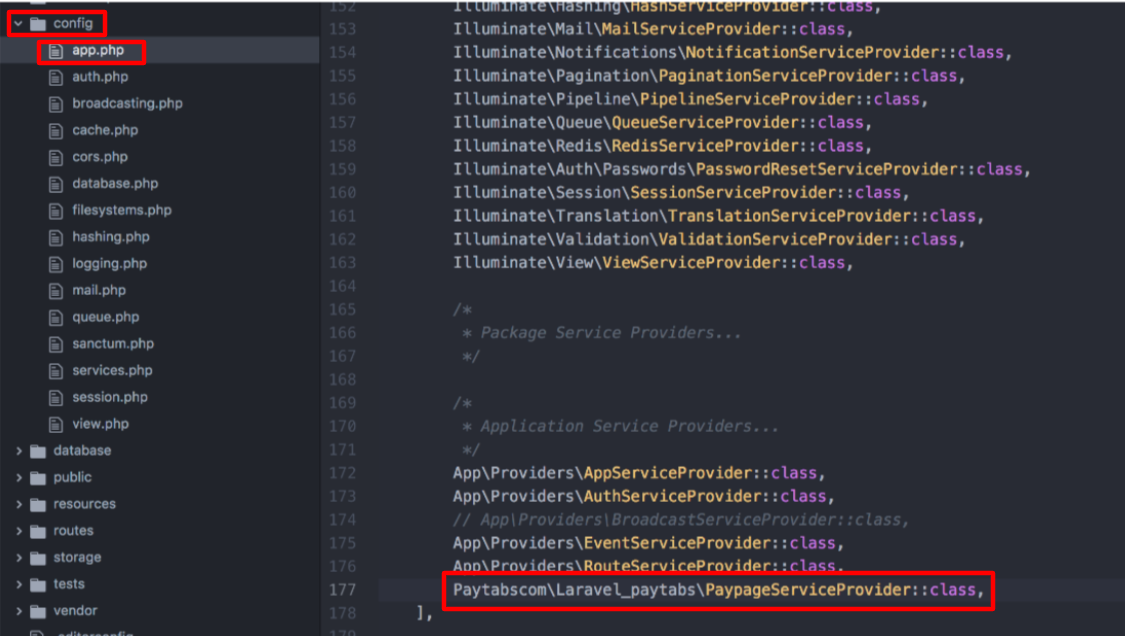Install and Activate the package.
PayTabs provides you with the backend packages that make the integrating with PayTabs payment gateway very easy by providing ready-made classes that handle the payment process.
In this article, you will be introduced to how to install our Laravel package into your system in no time in minimal steps. This requires a development skill to be performed by following the steps below:
Within your Laravel project, you can either write this command in the command line:
composer require Paytabscom/Laravel_paytabsOr update your composer file manually using the same package name, then run "composer update" in your project command line.
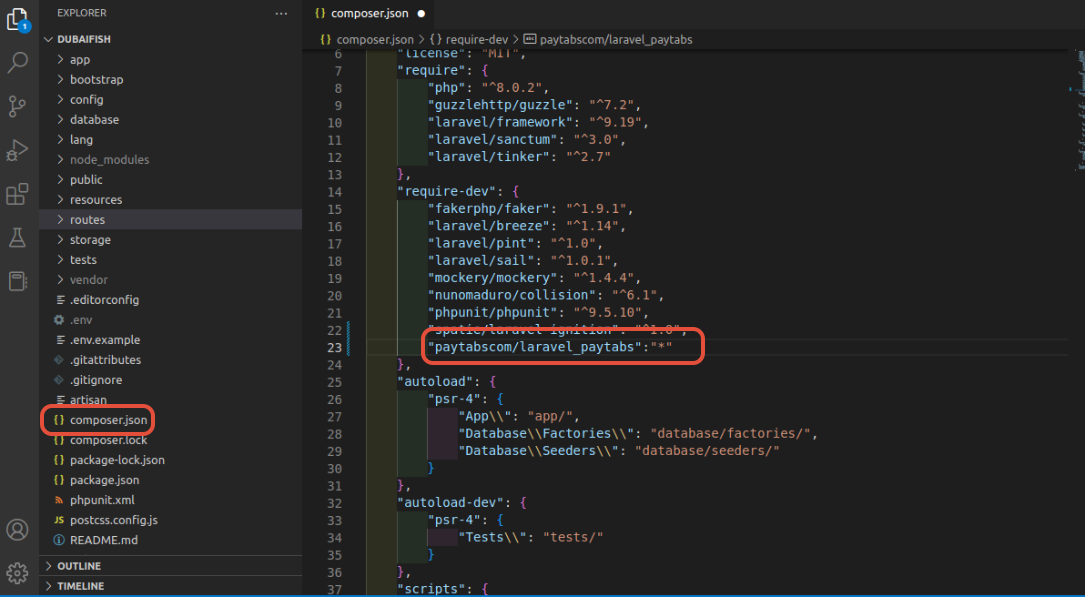
You will expect your command line to look like this while downloading the package.
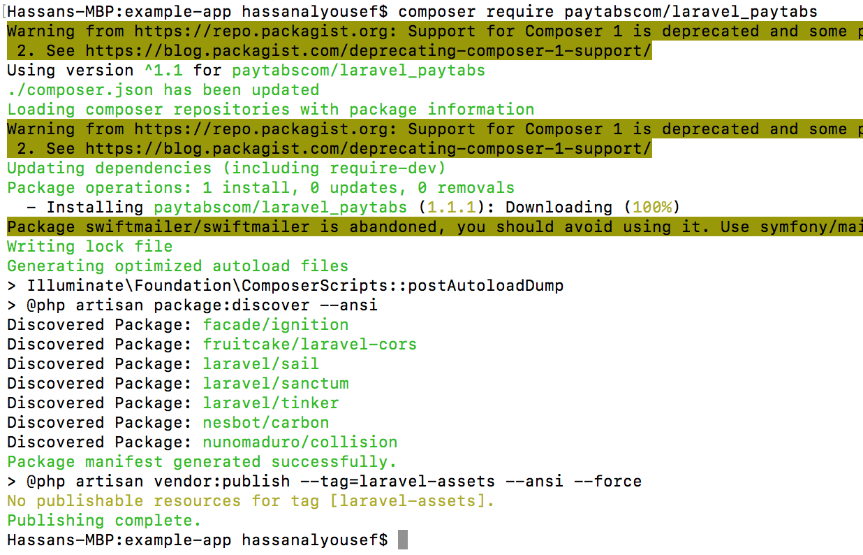
Then after that, you will receive a notification message asking you if you want to synchronize the dependencies file as you just modified it. Kindly approve the "Sync Now" option, or manually type the below command in your Laravel project command line:
composer dump-autoloadYou will expect your command line to look like this while auto-dump and synchronizing.
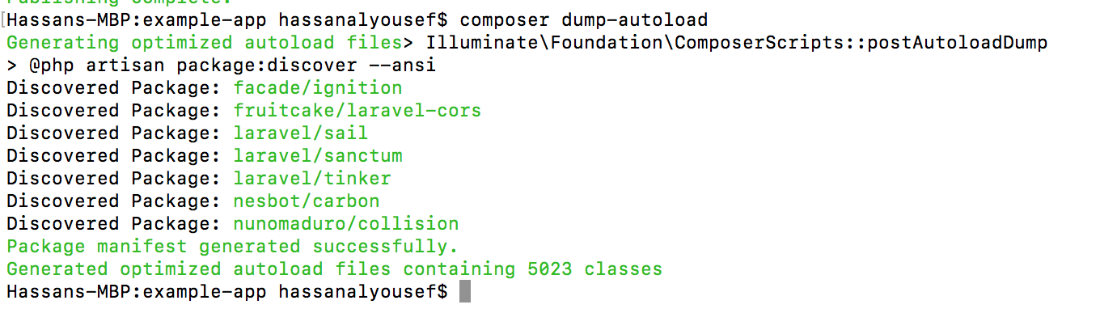
Reaching this point, the Package is supposed to be installed successfully. Then kindly follow the rest of the steps to configure the package.Within your Laravel project, navigate to the “config/app.php” file, then add the below code line to the provider’s array as shown below:
Paytabscom\Laravel_paytabs\PaypageServiceProvider::class,