View PayLink details
We will guide you in this manual on how to fetch PayLink details using the PayLink ID along with the profile ID.
The Endpoint and Related Postman Collection
In this tutorial, we will rely on the PayTabs Status Transaction API Endpoint, mentioned on the PayTabs API endpoints postman collection, which you can access fromhere. he endpoint will need to be accessed with the mentioned HTTP request via the below URL endpoint:
| GET|POST | {{domain}}/payment/link/view/{{profile_id}}/{{PayLink_id}} |
|---|
Please note that not using the proper endpoint URL {domain} will lead to authentication issues within your responses. To find the your proper domain you can read ourWhat is my (Region)/(endpoint URL)?tutorial article.
- KSA
- UAE
- Egypt
- Oman
- Jordan
- Kuwait
- Iraq
- Morocco
- Qatar
- Global
https://secure.paytabs.sa/payment/link/view/{{profile_id}}/{{PayLink_id}}
https://secure.paytabs.com/payment/link/view/{{profile_id}}/{{PayLink_id}}
https://secure-egypt.paytabs.com/payment/link/view/{{profile_id}}/{{PayLink_id}}
https://secure-oman.paytabs.com/payment/link/view/{{profile_id}}/{{PayLink_id}}
https://secure-jordan.paytabs.com/payment/link/view/{{profile_id}}/{{PayLink_id}}
https://secure-kuwait.paytabs.com/payment/link/view/{{profile_id}}/{{PayLink_id}}
https://secure-iraq.paytabs.com/payment/link/view/{{profile_id}}/{{PayLink_id}}
https://secure-morocco.paytabs.com/payment/link/view/{{profile_id}}/{{PayLink_id}}
https://secure-doha.paytabs.com/payment/link/view/{{profile_id}}/{{PayLink_id}}
https://secure-global.paytabs.com/payment/link/view/{{profile_id}}/{{PayLink_id}}
The Minimum Required Parameters
To initiate a query invoice request, there are no required parameters since all needed details are provided on the endpoint/URL segments.
Sample Request Payloads
As mention before, for get the PayLink details, you only need to pass the profile ID along with PayLink ID and of course don't forget to pass the server key within header API key as showing:
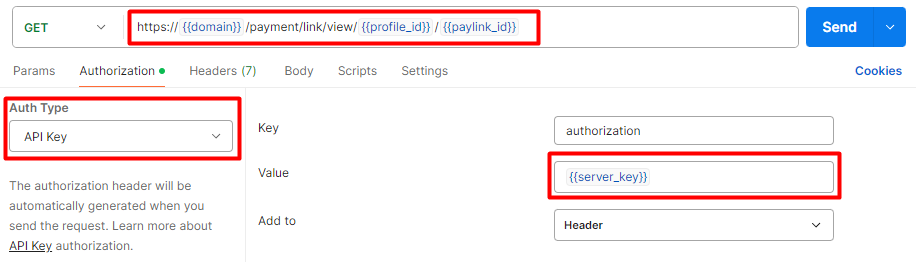
Sample Response Payloads
{
"link_id": 560976,
"profile_id": XXXXXX,
"link_url": "https://secure.paytabs.sa/payment/link/100181/5609760",
"link_title": "Update Title",
"cart_id": "1234",
"cart_description": "cart_description",
"cart_currency": "SAR",
"cart_amount": "200",
"cart_min": "0",
"cart_max": "0",
"shipping_required": false,
"link_status": true,
"donation_mode": false,
"created_at": "2022-10-14T06:14:42Z",
"updated_at": "2023-10-22T07:53:44Z"
}